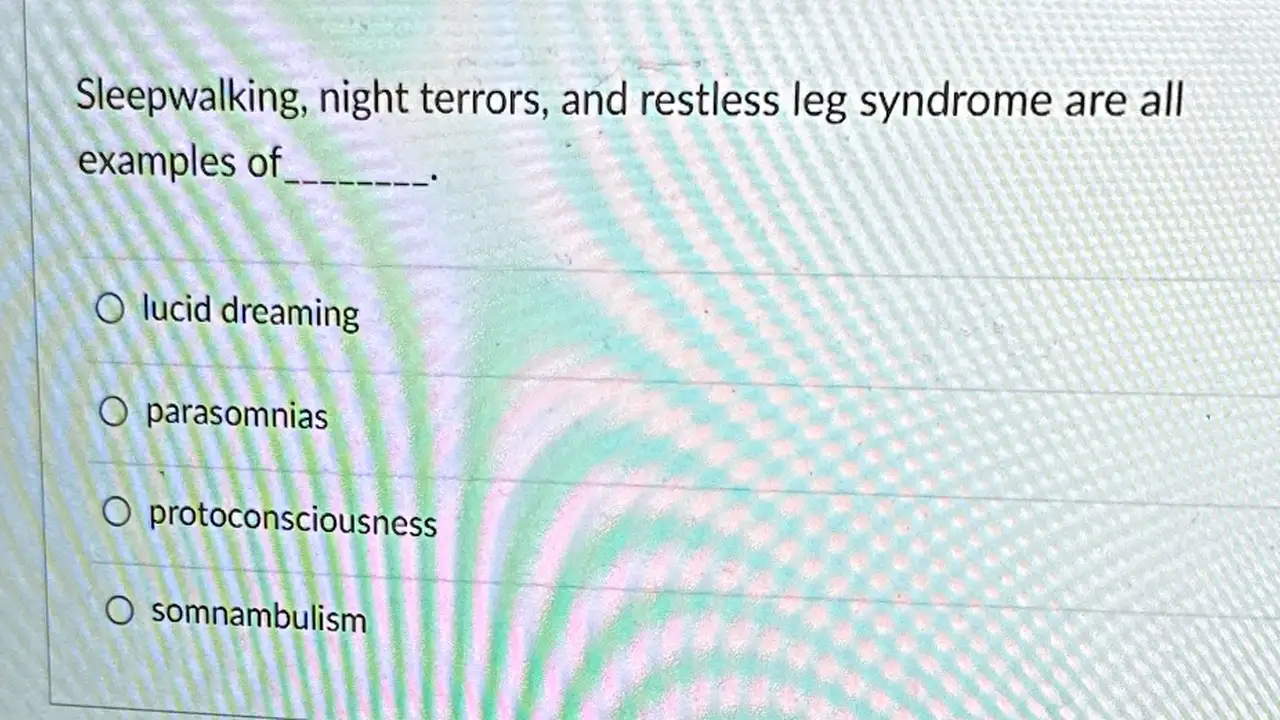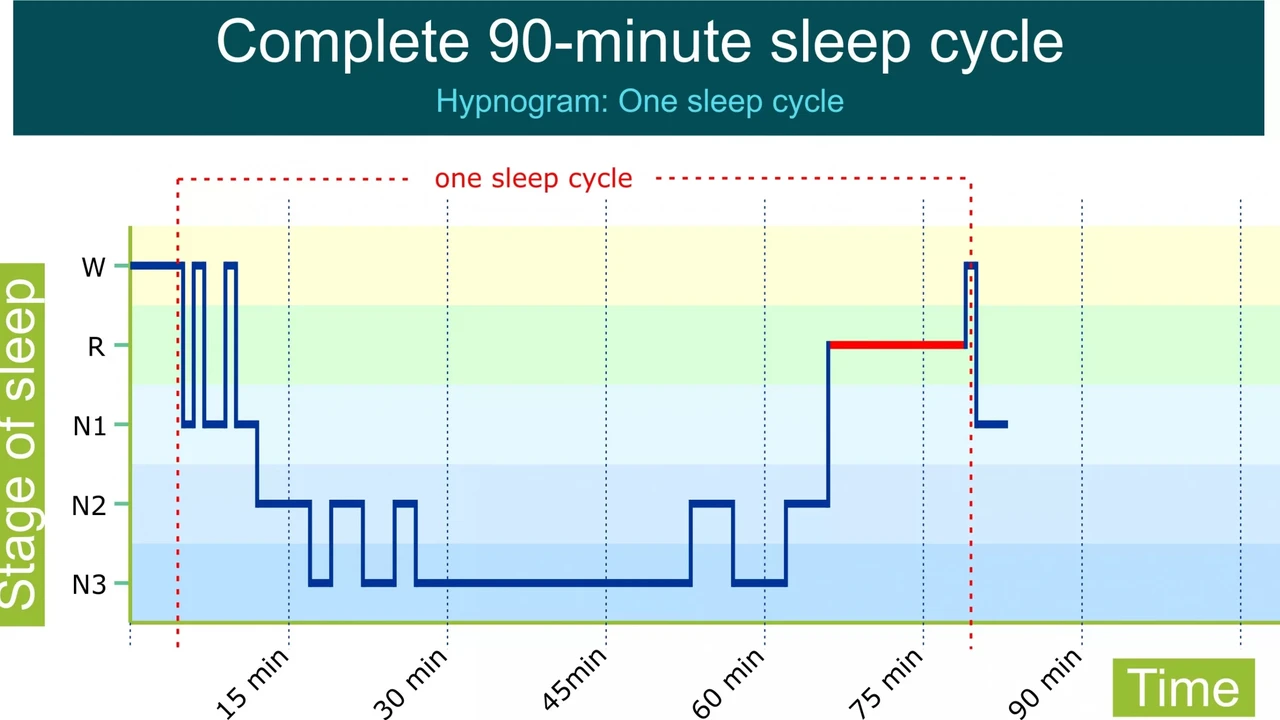Gaming and Sleep: Finding a Healthy Balance
Sample meta description.

The Allure of the Digital World How Gaming Impacts Sleep Quality
Let's be real, who hasn't lost track of time while battling dragons, building empires, or scoring the winning goal? Gaming is awesome, an escape, a challenge, a social hub. But that late-night raid or just-one-more-game mentality can seriously mess with your sleep. The blue light emitted from screens suppresses melatonin, the hormone that regulates sleep. Plus, the intense focus and excitement keep your brain wired, making it harder to wind down. Think of it like trying to go from 100 to 0 instantly – not gonna happen. We're talking delayed sleep onset, reduced sleep duration, and overall poorer sleep quality. And that's not just a bummer; it affects everything from your mood to your cognitive performance. So, what's a gamer to do?
Understanding the Science Behind Gaming and Sleep Disruption The Melatonin Connection
Alright, let's get a little science-y (but not too much, promise!). Melatonin is your body's natural sleep-wake regulator. When it gets dark, your brain starts producing melatonin, signaling that it's time to sleep. Blue light, however, tricks your brain into thinking it's still daytime, suppressing melatonin production. The problem is especially pronounced with gaming, as you're often staring at a bright screen right before bed. This can throw off your circadian rhythm (your internal body clock), leading to insomnia or other sleep disorders. Furthermore, the stress hormones like cortisol released during intense gaming sessions keep you alert and prevent you from relaxing. It's a perfect storm for sleepless nights!
Practical Strategies for Gamers Prioritizing Sleep Hygiene While Gaming
Okay, enough doom and gloom. Here's how to keep gaming fun without sacrificing your sleep. First, establish a regular sleep schedule. Go to bed and wake up around the same time every day, even on weekends. This helps regulate your circadian rhythm. Second, create a relaxing bedtime routine. This could include taking a warm bath, reading a book (a real one, not an e-book!), or listening to calming music. Avoid caffeine and alcohol before bed, as they can interfere with sleep. Third, and this is a big one, set a screen time curfew. Aim to stop gaming at least an hour or two before bed. Use that time to wind down and prepare for sleep. Consider using blue light filters on your devices or wearing blue light-blocking glasses. Finally, make sure your bedroom is dark, quiet, and cool – the ideal environment for sleep.
Blue Light Blocking Glasses A Gamer's Shield Against Sleep Disruption
Let's talk blue light blocking glasses. These are a game-changer (pun intended!). They filter out the blue light emitted from screens, reducing its impact on melatonin production. Think of them as sunglasses for your eyes, but specifically designed for screen time. There are tons of options available, from cheap plastic ones to stylish designer frames. The key is to find a pair that blocks a significant amount of blue light, especially in the 400-450nm range. Wear them while gaming, watching TV, or using your phone in the evening. You might feel a little silly at first, but your sleep will thank you!
Gaming Monitors and Sleep Eye Care Choosing the Right Display for Better Sleep
The monitor you use can also affect your sleep. Look for monitors with built-in blue light filters or adjustable color temperature settings. These features allow you to reduce the amount of blue light emitted by the screen, making it easier to fall asleep. Some monitors even have flicker-free technology, which reduces eye strain and fatigue. A larger screen with higher resolution can also be beneficial, as it allows you to sit further away from the screen, reducing the amount of blue light exposure. Consider investing in a monitor specifically designed for gaming with eye-care features.
Sleep Tracking Apps and Wearables Monitoring Your Sleep Patterns for Optimal Gaming Performance
Want to get a better understanding of your sleep patterns? Consider using a sleep tracking app or wearable device. These devices track your sleep duration, sleep stages (light, deep, REM), and sleep quality. Some even track your heart rate and breathing patterns. This data can help you identify potential sleep problems and make adjustments to your gaming habits or sleep routine. Popular options include Fitbit, Apple Watch, and Oura Ring. Just remember, these devices are not perfect, but they can provide valuable insights into your sleep.
Product Recommendations for Gamers Seeking Better Sleep Featuring Specific Brands and Price Points
Alright, let's get to the good stuff – product recommendations! Here are a few things to consider for better sleep while gaming:
Blue Light Blocking Glasses:
- Uvex Skyper Blue Light Blocking Computer Glasses: (Around $15-20) A budget-friendly option that blocks a significant amount of blue light. Great for occasional gamers or those on a tight budget. Simple design, but effective.
- Swanwick Sleep Swannies: (Around $79) A more stylish and comfortable option. These glasses are designed specifically for evening use and block a wide range of blue light. They also come in a variety of frame styles. A good investment for serious gamers.
- Felix Gray Nash: (Around $95) These are designed for all-day wear, offering a subtle tint that blocks blue light without significantly altering color perception. Stylish and effective.
Gaming Monitors with Eye-Care Features:
- BenQ GW2780T 27-inch Eye-Care Monitor: (Around $200) This monitor features BenQ's Brightness Intelligence Technology, which automatically adjusts the screen brightness based on ambient lighting. It also has a low blue light mode and flicker-free technology. A great all-around option for gamers and office workers.
- ASUS ROG Strix XG27AQ 27-inch Gaming Monitor: (Around $500) A high-performance gaming monitor with a fast refresh rate and low response time. It also features ASUS Eye Care technology, which includes a blue light filter and flicker-free technology. A pricier option, but worth it for serious gamers.
- Samsung Odyssey G7 Series: (Varies by size, $600-$800) Known for its curved display and high refresh rate, the Odyssey G7 also includes eye saver mode to reduce blue light emissions.
Sleep Tracking Devices:
- Fitbit Charge 5: (Around $150) Tracks your sleep duration, sleep stages, heart rate, and skin temperature. It also provides a Sleep Score to help you understand your sleep quality. A good option for general fitness tracking and sleep monitoring.
- Apple Watch Series 8: (Around $400) Offers comprehensive sleep tracking features, including sleep stages, heart rate, and blood oxygen levels. It also integrates seamlessly with other Apple devices. A good option for Apple users.
- Oura Ring Generation 3: (Around $300 + subscription) A ring-shaped wearable that tracks your sleep, activity, and readiness. It provides personalized insights and recommendations based on your data. A more discreet option for sleep tracking.
Optimizing Your Gaming Setup for Better Sleep Ergonomics and Ambient Lighting
Your gaming environment can also impact your sleep. Make sure your chair is comfortable and provides adequate support. Adjust your monitor height so that your eyes are level with the top of the screen. Use a keyboard and mouse that are ergonomic and comfortable to use. Consider adding ambient lighting to your room. Soft, warm lighting can help create a relaxing atmosphere and reduce eye strain. Avoid bright, harsh lighting, especially before bed. A good desk lamp with adjustable brightness and color temperature can make a big difference. Consider smart bulbs like Philips Hue for custom lighting schemes.
Diet and Hydration for Gamers Fueling Your Body for Optimal Sleep and Performance
What you eat and drink can also affect your sleep. Avoid sugary drinks and processed foods, especially before bed. These can cause blood sugar spikes and crashes, which can disrupt sleep. Instead, focus on eating a balanced diet with plenty of fruits, vegetables, and whole grains. Stay hydrated throughout the day, but avoid drinking too much fluid before bed. Dehydration can lead to headaches and fatigue, while overhydration can lead to frequent trips to the bathroom during the night. Consider adding magnesium-rich foods to your diet, such as leafy greens, nuts, and seeds. Magnesium can help promote relaxation and improve sleep quality.
The Power of Naps Strategic Napping for Enhanced Gaming Performance and Rest
Naps can be a powerful tool for gamers, but they need to be used strategically. A short power nap (20-30 minutes) can improve alertness, focus, and cognitive performance. However, longer naps (over an hour) can lead to grogginess and disrupt your sleep schedule. Avoid napping too close to bedtime, as this can make it harder to fall asleep at night. Experiment with different nap lengths to see what works best for you. A good time for a nap is in the early afternoon, when your body naturally experiences a dip in energy levels. Use a sleep tracking app to monitor your nap patterns and optimize your napping strategy.
Beyond the Game Lifestyle Changes for Sustainable Sleep and Gaming Habits
Ultimately, finding a healthy balance between gaming and sleep requires making sustainable lifestyle changes. Prioritize your physical and mental health. Get regular exercise, even if it's just a short walk each day. Practice stress-reduction techniques, such as meditation or yoga. Spend time outdoors and connect with nature. Maintain a healthy social life and avoid isolating yourself. Remember that gaming should be a fun and enjoyable activity, not a source of stress or anxiety. If you're struggling to balance gaming and sleep, consider seeking professional help from a therapist or sleep specialist.
:max_bytes(150000):strip_icc()/277019-baked-pork-chops-with-cream-of-mushroom-soup-DDMFS-beauty-4x3-BG-7505-5762b731cf30447d9cbbbbbf387beafa.jpg)